<svg xmlns="http://www.w3.org/2000/svg" xmlns:xlink="http://www.w3.org/1999/xlink">
<defs>
<g id="rect">
<rect width="15" height="15" fill="red" />
<rect x="10" width="15" height="15" fill="green" />
</g>
</defs>
<use x="5" y="5" xlink:href="#rect"/>
<use x="30" y="30" xlink:href="#rect"/>
</svg>
which was (manually) translated as
<Canvas xmlns=http://schemas.microsoft.com/winfx/2006/xaml/presentationxmlns:x="http://schemas.microsoft.com/winfx/2006/xaml">
<Canvas.Resources>
<Canvas x:Key="rect">
<Rectangle Width="15" Height="15" Fill="red"/>
<Rectangle Canvas.Left="10" Width="15" Height="15" Fill="green"/>
</Canvas>
</Canvas.Resources>
<Canvas Canvas.Left="5" Canvas.Top="5" Width="25" Height="25">
<Canvas.Background>
<VisualBrush Stretch="None" Visual="{StaticResource rect}" />
</Canvas.Background>
</Canvas>
<Canvas Canvas.Left="30" Canvas.Top="30" Width="25" Height="25">
<Canvas.Background>
<VisualBrush Stretch="None" Visual="{StaticResource rect}" />
</Canvas.Background>
</Canvas>
</Canvas>
I'm not too happy about having to specify the actual width and height. Does anyone know a better solution?
And a cautious first step into filters:
<?xml version="1.0"?>
<svg version="1.1" xmlns="http://www.w3.org/2000/svg">
<defs>
<filter id="Gaussian_Blur">
<feGaussianBlur in="SourceGraphic" stdDeviation="5"/>
</filter>
</defs>
<ellipse cx="60" cy="150" rx="70" ry="40" style="fill:#0000ff;stroke:#ffff00;stroke-width:2;" />
<ellipse cx="200" cy="150" rx="70" ry="40" style="fill:#ff0000;stroke:#ffff00;stroke-width:2;filter:url(#Gaussian_Blur)" />
<rect width="140" height="80" x="280" y="110" style="fill:#ff0000;stroke:#ffff00;stroke-width:2;filter:url(#Gaussian_Blur)" />
</svg>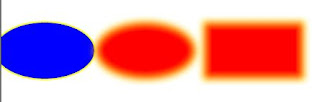
with counterpart
<?xml version="1.0" encoding="UTF-8"?>
<Viewbox Stretch="Uniform" xmlns="http://schemas.microsoft.com/winfx/2006/xaml/presentation" xmlns:x="http://schemas.microsoft.com/winfx/2006/xaml">
<Canvas Width="280" Height="80">
<Canvas.Resources>
<Style x:Key="Gaussian_Blur" TargetType="FrameworkElement">
<Setter Property="BitmapEffect" >
<Setter.Value>
<BlurBitmapEffect Radius="5" KernelType="Gaussian" />
</Setter.Value>
</Setter>
</Style>
</Canvas.Resources>
<Ellipse Canvas.Left="0" Width="140" Height="80" Fill="#000FFF" Stroke="#FFFF00" StrokeThickness="2" />
<Ellipse Canvas.Left="140" Style="{StaticResource Gaussian_Blur}" Width="140" Height="80" Fill="#FF0000" Stroke="#FFFF00" StrokeThickness="2" />
<Rectangle Canvas.Left="280" Style="{StaticResource Gaussian_Blur}" Width="140" Height="80" Fill="#FF0000" Stroke="#FFFF00" StrokeThickness="2" />
</Canvas>
</Viewbox>
Note that the Gaussian blur is applied to different shapes, both derived from FrameworkElement, and only to shapes of the right Style.
1 opmerking:
thanks for this useful information..
now i find what i want to know..
thanks..
Kenali dan Kunjungi Objek Wisata di Pandeglang | Blog SEO | cah bagoes | oes tsetnoc | blogger
Een reactie posten